↓初回はこちら↓
前回の復習
前回はトップページの画像を<img>タグを使用して表示しました。ファイルの場所を示すsrc=””と説明文alt=””をタグの中に記述するの変わり種でしたね。
<img src="画像のパス" alt="画像の説明文">今回はCSSファイルを読み込みましょう
今回はCSSファイルを読み込みます。
CSSファイルってなんだ?って思いましたよね。
まずは皆さんのVisutal Studio Codeをご覧ください。
style.cssを最初に作ったはずです。
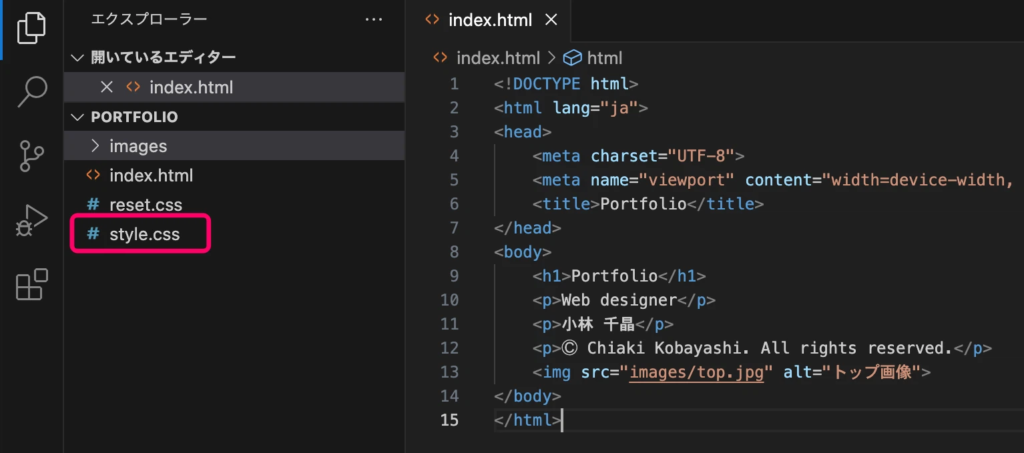
あらかじめstyle.cssを作っておいた
そうです、これがCSSファイルです。
CSSは見た目を変えるためのファイル
まずはCSSについて説明します。
今まで皆さんがコーディングしてきた”index.html”はHTMLというファイルになります。
HTMLは”文字”だったり”画像”だったり、表示するものの中身を記述するファイルです。
一方で、CSS。
CSSは中身の見た目を変えるためのファイルになります。
たとえば下記のように入力すると
h2{
font-size:100px;
}<h2></h2>で囲まれた文字のサイズが100pxと大きくなります。
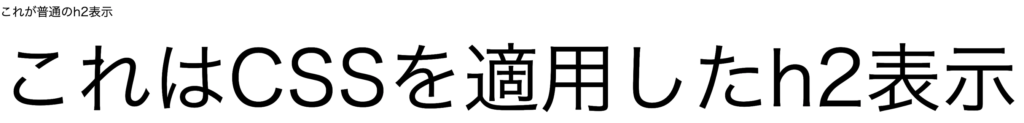
CSSで文字サイズなどを見た目を変更できる
- 文字サイズ
- 文字の色
- 画像のサイズ
- 画像の位置 などなど
これらはすべて、CSSに記述していく内容です。
CSSファイルを読み込もう
それではさっそく、index.htmlでCSSファイルを読み込んでいきます。
これは次回から書いていくCSSファイルを反映するための下準備だと思ってください。
下のコードを<title>タグの下に記述します。
<link rel="stylesheet" href="style.css">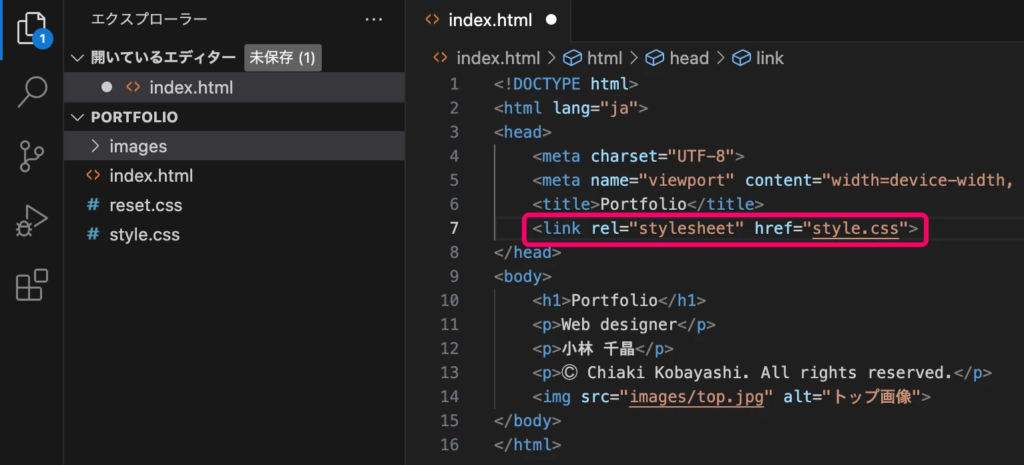
<title>タグの下に記述する
href=””というのがcssファイルのパスを記述する場所です。
今回はindex.htmlとstyle.cssが同じ階層にあるので、パスはファイル名の”style.css”のみとなります。
リセットCSSを読み込もう
さらにCSSファイルを読み込みます。
最初のほうで”reset.css”というcssファイルも作成したのを覚えていますか?
それもあわせて読み込んでしまいます。
先ほどのstyle.cssの読み込みの上の行、<title>タグの下の行に記述してください。
<link rel="stylesheet" href="reset.css">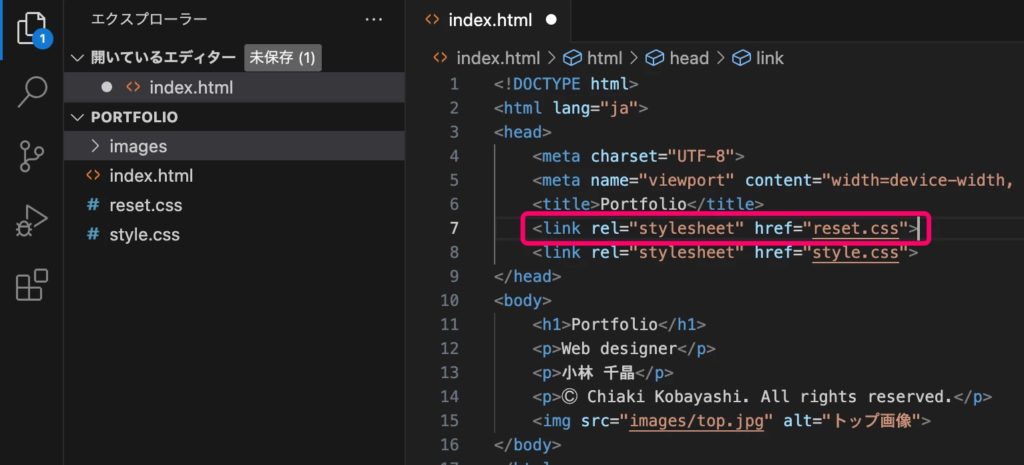
リセットCSSでブラウザによる差異をなくす
最後にreset.cssをVisual studio codeで開いて下記のコードをコピー&ペーストします。
/***
The new CSS reset - version 1.11.2 (last updated 15.11.2023)
GitHub page: https://github.com/elad2412/the-new-css-reset
***/
/*
Remove all the styles of the "User-Agent-Stylesheet", except for the 'display' property
- The "symbol *" part is to solve Firefox SVG sprite bug
- The "html" element is excluded, otherwise a bug in Chrome breaks the CSS hyphens property (https://github.com/elad2412/the-new-css-reset/issues/36)
*/
*:where(:not(html, iframe, canvas, img, svg, video, audio):not(svg *, symbol *)) {
all: unset;
display: revert;
}
/* Preferred box-sizing value */
*,
*::before,
*::after {
box-sizing: border-box;
}
/* Fix mobile Safari increase font-size on landscape mode */
html {
-moz-text-size-adjust: none;
-webkit-text-size-adjust: none;
text-size-adjust: none;
}
/* Reapply the pointer cursor for anchor tags */
a, button {
cursor: revert;
}
/* Remove list styles (bullets/numbers) */
ol, ul, menu, summary {
list-style: none;
}
/* For images to not be able to exceed their container */
img {
max-inline-size: 100%;
max-block-size: 100%;
}
/* removes spacing between cells in tables */
table {
border-collapse: collapse;
}
/* Safari - solving issue when using user-select:none on the <body> text input doesn't working */
input, textarea {
-webkit-user-select: auto;
}
/* revert the 'white-space' property for textarea elements on Safari */
textarea {
white-space: revert;
}
/* minimum style to allow to style meter element */
meter {
-webkit-appearance: revert;
appearance: revert;
}
/* preformatted text - use only for this feature */
:where(pre) {
all: revert;
box-sizing: border-box;
}
/* reset default text opacity of input placeholder */
::placeholder {
color: unset;
}
/* fix the feature of 'hidden' attribute.
display:revert; revert to element instead of attribute */
:where([hidden]) {
display: none;
}
/* revert for bug in Chromium browsers
- fix for the content editable attribute will work properly.
- webkit-user-select: auto; added for Safari in case of using user-select:none on wrapper element*/
:where([contenteditable]:not([contenteditable="false"])) {
-moz-user-modify: read-write;
-webkit-user-modify: read-write;
overflow-wrap: break-word;
-webkit-line-break: after-white-space;
-webkit-user-select: auto;
}
/* apply back the draggable feature - exist only in Chromium and Safari */
:where([draggable="true"]) {
-webkit-user-drag: element;
}
/* Revert Modal native behavior */
:where(dialog:modal) {
all: revert;
box-sizing: border-box;
}
/* Remove details summary webkit styles */
::-webkit-details-marker {
display: none;
}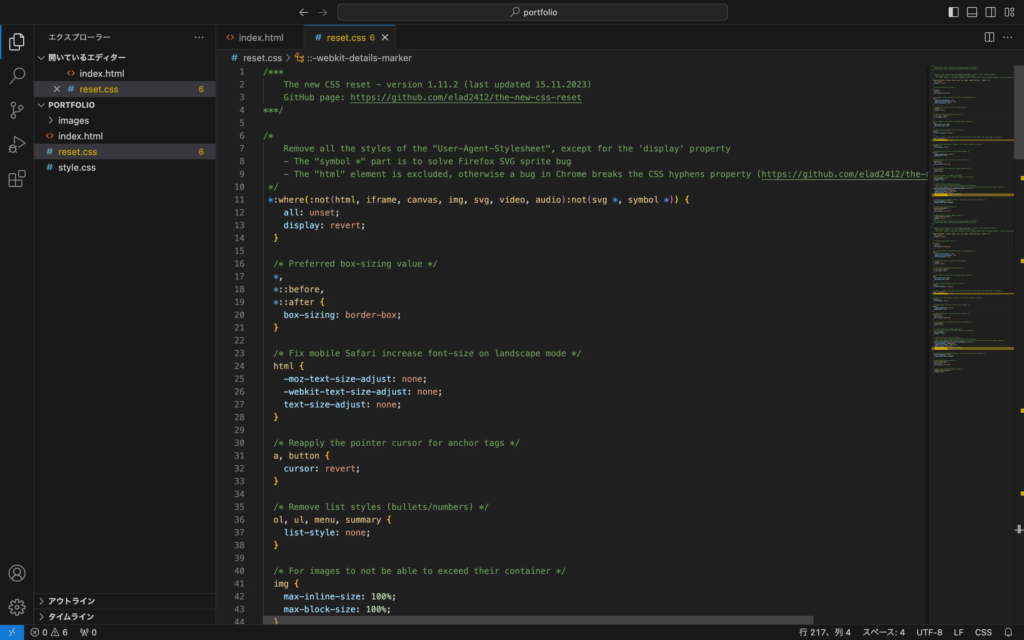
reset.cssに貼り付ける
貼り付けできたら上書き保存してreset.cssは閉じてもらってOKです。
このリセットCSSは何のためにあるのか?
答えは、ブラウザ間での表示の差異をなくすためにあります。
ブラウザは世の中にたくさんあります。
- Google Chrome
- Safari
- Edge
- Firefox などなど
実は同じウェブサイトでも、使うブラウザによって表示のされ方が異なります。
一生懸命コーディングしたのに、ブラウザによって見え方が違うのは、困っちゃいますよね?
そこでリセットCSSです。
これを読み込んであげるだけで、どのブラウザを使用しても、同じように表示させることができるんです。
なのでWeb制作では、必ずリセットCSSを読み込みましょう。
今回のまとめ
- CSSファイルは見た目を変えるためのファイル
- CSSファイルを読み込む<link rel=”stylesheet” href=”style.css”>
- リセットCSSを読み込む<link rel=”stylesheet” href=”reset.css”>
これらを頭に入れていただければOKです。
また今回の正確なコードが欲しい方は、記事の一番下にご用意いたしましたので、参考にしてみてください。
いかがでしたか?今回はCSSファイルの読み込みをマスターしていただきました。
これからはHTMLに加えてCSSファイルもたくさん触っていきますので、この機会にCSSとも仲良くなりましょう!
だんだんとできることが増えてきましたね!
次回はstyle.cssに記述をしていきます。
これからも皆さんの夢の実現に向けて頑張っていきましょう!
↓次の回はこちら↓
↓正確なコードはこちら↓
index.html
<!DOCTYPE html>
<html lang="ja">
<head>
<meta charset="UTF-8">
<meta name="viewport" content="width=device-width, initial-scale=1.0">
<title>Portfolio</title>
<link rel="stylesheet" href="reset.css">
<link rel="stylesheet" href="style.css">
</head>
<body>
<h1>Portfolio</h1>
<p>Web designer</p>
<p>小林 千晶</p>
<p>Ⓒ Chiaki Kobayashi. All rights reserved.</p>
<img src="images/top.jpg" alt="トップ画像">
</body>
</html>reset.css
/***
The new CSS reset - version 1.11.2 (last updated 15.11.2023)
GitHub page: https://github.com/elad2412/the-new-css-reset
***/
/*
Remove all the styles of the "User-Agent-Stylesheet", except for the 'display' property
- The "symbol *" part is to solve Firefox SVG sprite bug
- The "html" element is excluded, otherwise a bug in Chrome breaks the CSS hyphens property (https://github.com/elad2412/the-new-css-reset/issues/36)
*/
*:where(:not(html, iframe, canvas, img, svg, video, audio):not(svg *, symbol *)) {
all: unset;
display: revert;
}
/* Preferred box-sizing value */
*,
*::before,
*::after {
box-sizing: border-box;
}
/* Fix mobile Safari increase font-size on landscape mode */
html {
-moz-text-size-adjust: none;
-webkit-text-size-adjust: none;
text-size-adjust: none;
}
/* Reapply the pointer cursor for anchor tags */
a, button {
cursor: revert;
}
/* Remove list styles (bullets/numbers) */
ol, ul, menu, summary {
list-style: none;
}
/* For images to not be able to exceed their container */
img {
max-inline-size: 100%;
max-block-size: 100%;
}
/* removes spacing between cells in tables */
table {
border-collapse: collapse;
}
/* Safari - solving issue when using user-select:none on the <body> text input doesn't working */
input, textarea {
-webkit-user-select: auto;
}
/* revert the 'white-space' property for textarea elements on Safari */
textarea {
white-space: revert;
}
/* minimum style to allow to style meter element */
meter {
-webkit-appearance: revert;
appearance: revert;
}
/* preformatted text - use only for this feature */
:where(pre) {
all: revert;
box-sizing: border-box;
}
/* reset default text opacity of input placeholder */
::placeholder {
color: unset;
}
/* fix the feature of 'hidden' attribute.
display:revert; revert to element instead of attribute */
:where([hidden]) {
display: none;
}
/* revert for bug in Chromium browsers
- fix for the content editable attribute will work properly.
- webkit-user-select: auto; added for Safari in case of using user-select:none on wrapper element*/
:where([contenteditable]:not([contenteditable="false"])) {
-moz-user-modify: read-write;
-webkit-user-modify: read-write;
overflow-wrap: break-word;
-webkit-line-break: after-white-space;
-webkit-user-select: auto;
}
/* apply back the draggable feature - exist only in Chromium and Safari */
:where([draggable="true"]) {
-webkit-user-drag: element;
}
/* Revert Modal native behavior */
:where(dialog:modal) {
all: revert;
box-sizing: border-box;
}
/* Remove details summary webkit styles */
::-webkit-details-marker {
display: none;
}/***
The new CSS reset - version 1.11.2 (last updated 15.11.2023)
GitHub page: https://github.com/elad2412/the-new-css-reset
***/
/*
Remove all the styles of the "User-Agent-Stylesheet", except for the 'display' property
- The "symbol *" part is to solve Firefox SVG sprite bug
- The "html" element is excluded, otherwise a bug in Chrome breaks the CSS hyphens property (https://github.com/elad2412/the-new-css-reset/issues/36)
*/
*:where(:not(html, iframe, canvas, img, svg, video, audio):not(svg *, symbol *)) {
all: unset;
display: revert;
}
/* Preferred box-sizing value */
*,
*::before,
*::after {
box-sizing: border-box;
}
/* Fix mobile Safari increase font-size on landscape mode */
html {
-moz-text-size-adjust: none;
-webkit-text-size-adjust: none;
text-size-adjust: none;
}
/* Reapply the pointer cursor for anchor tags */
a, button {
cursor: revert;
}
/* Remove list styles (bullets/numbers) */
ol, ul, menu, summary {
list-style: none;
}
/* For images to not be able to exceed their container */
img {
max-inline-size: 100%;
max-block-size: 100%;
}
/* removes spacing between cells in tables */
table {
border-collapse: collapse;
}
/* Safari - solving issue when using user-select:none on the <body> text input doesn't working */
input, textarea {
-webkit-user-select: auto;
}
/* revert the 'white-space' property for textarea elements on Safari */
textarea {
white-space: revert;
}
/* minimum style to allow to style meter element */
meter {
-webkit-appearance: revert;
appearance: revert;
}
/* preformatted text - use only for this feature */
:where(pre) {
all: revert;
box-sizing: border-box;
}
/* reset default text opacity of input placeholder */
::placeholder {
color: unset;
}
/* fix the feature of 'hidden' attribute.
display:revert; revert to element instead of attribute */
:where([hidden]) {
display: none;
}
/* revert for bug in Chromium browsers
- fix for the content editable attribute will work properly.
- webkit-user-select: auto; added for Safari in case of using user-select:none on wrapper element*/
:where([contenteditable]:not([contenteditable="false"])) {
-moz-user-modify: read-write;
-webkit-user-modify: read-write;
overflow-wrap: break-word;
-webkit-line-break: after-white-space;
-webkit-user-select: auto;
}
/* apply back the draggable feature - exist only in Chromium and Safari */
:where([draggable="true"]) {
-webkit-user-drag: element;
}
/* Revert Modal native behavior */
:where(dialog:modal) {
all: revert;
box-sizing: border-box;
}
/* Remove details summary webkit styles */
::-webkit-details-marker {
display: none;
}
コメント